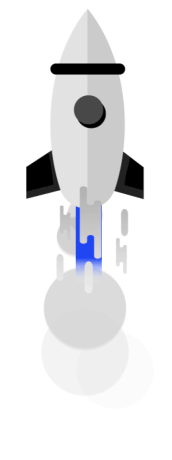With an all-in-one appointment booking tool, you can reduce the time you spend coordinating appointments over the phone and email. Accept reservations online around-the-clock, automate payments, run your business, do marketing, and more!
Step 1
Your booking page will be available as soon as you enter the services you and your personnel are willing to provide and your working hours. To simulate your actual schedule, provide buffers, block-times, or erratic availability hours. No double reservations!
Step 2
In emails, messages, brochures, and other communications, give your consumers the URL to your online appointment booking website. Integrate Maxwell's booking widget onto your website to start taking appointments there. Add a "Book Now" button to your Google My Business, Facebook, and Instagram profiles.
Step 3
Give consumers the option to easily plan, change, or cancel appointments as well as reserve recurring ones with Maxwell round-the-clock online booking software. Reduce no-shows by sending automatic email and text reminders before to appointments.
Say goodbye to your paper appointment book with Maxwell's online booking tool and gain time, eliminate no-shows, and boost employee efficiency.
By reducing the communication chasm between your clients, you may reduce friction in your booking process. They can examine real-time service availability on Your Maxwell's online booking page, letting them choose a time that suits them best.
View staff schedules and appointments for any day, week, or month at a glance. Find any openings in your schedule and fill them by allowing walk-ins or advertising specials. Sync with your calendars, both personal and business, including Google Calendar, iCal, Outlook, and more.
Get immediate updates when an appointment is made, changed, or canceled through SMS, email, or right in the app. Additionally, your clients get automated appointment reminders so they can keep track of their reservations without having to call in.
Utilize Reserve with Google to accept online bookings from your company's Google My Business listing. A "Book now" button can also be added to your website, Facebook page, and Instagram profile. When visitors are actively engaged with your brand, you may turn them into paying consumers.
To reduce no-shows, automatically send customers email and text reminders before each appointment at predetermined times. You can charge a full, partial, or fixed amount as a prepayment using our Square, Stripe, and Paypal interfaces to prevent any impromptu reservations.
Give your team members management or staff responsibilities, and allow them to handle their own scheduling, leave requests, etc. Keep a close eye on scheduling, sales, and employee productivity. To ensure optimal productivity, automatically assign online appointments to staff members based on clever algorithms.
Connect resources like rooms, facilities, equipment, and other areas to services. When an appointment is made, automatically distribute resources. Save time by automating the management of your resources, keep them organised, and prevent double booking.
To attract clients who are unable to visit your store, provide virtual appointments and online consultations. When a client makes a booking through our Zoom integration, the virtual appointment information is automatically created and shared with the participants.
You can carry your complete company with you in your pocket thanks to Maxwell's mobile apps for Android and iOS. Utilize the app to manage appointments, staff calendars, payments, scheduling, etc. Even when you're out to lunch, add appointments to your calendar. not a laptop? No issues
You have the flexibility you need since you can manage business hours at both the employee and service levels.
Only periods when all of the services a customer has selected can be used simultaneously will be displayed to them.
Limit the number of reservations a member can make or cancel in advance, as well as other options.
Allow consumers to book many appointments into the future at once to encourage recurring business.